Simple Non-sientific Guide to HDMI Cables
 Ever so often in my quest for the perfect home-theater solution I come across stores which sell HDMI cables. And I am so puzzled with all the names and numbers these wires are branded. So I have read-up again on the details, mainly in this Wikipedia article, and here is my summary.From my perspective when looking at the current state of HD and 3D home-theater (considering what is widely used now and discarding UltraHD etc.) there are only a few things to consider when shopping for HDMI cables.As I see it there is the original idea of an HDMI connection which transmits Audi-, Video- and some auxiliary data. Also the smart people working on the HDMI Standards have right away in the initial idea included the transmission of "Control Data" i.e. to turn TV and DVD Player on at the same time. So all that with a decent signal band width is included in Category 1 of an HDMI cable. Due to the bandwidth it only supports pictures up to 1080i resolution (so not quite full-HD and no 3D as well). This incarnation of the cable is also called Standard HDMI Cable.Now the industry quickly became aware that 1080p full-HD and also 3D is a thing. So the bandwidth aspects in the cable were redesigned mainly asking for higher grade inner streams in the cable and now the updated cable would support all of the above plus 1080p resolution and a sometimes people would attach some marketing buzz to the higher bandwidth i.e. 3D, deep color and so on. The updated standard is called Category 2 or High Speed HDMI Cable.Even later in the game two other clever things were brought to life: Audio Return Channel (or ARC) and HEC - HDMI Ethernet Channel. As stated in the name these things call for additional channels. Not simple defining channels for A/V Data and Control/Auxiliary data but now defining additional channels for return Audio i.e. sound coming from your TV when it serves as the tuner for DVB Television. Now I believe the way the cables are produced means that many Cat. 2 or High Speed cables can actually support ARC or HEC or both. But the key is they are not guaranteed to do so. So if you require an audio return signal or if you want to make sure all devices can access the internet (more on that a little later) than you should shop for a cable that is clearly marked as supporting ARC and HEC. I've mad that little summary of my cable guide:
Ever so often in my quest for the perfect home-theater solution I come across stores which sell HDMI cables. And I am so puzzled with all the names and numbers these wires are branded. So I have read-up again on the details, mainly in this Wikipedia article, and here is my summary.From my perspective when looking at the current state of HD and 3D home-theater (considering what is widely used now and discarding UltraHD etc.) there are only a few things to consider when shopping for HDMI cables.As I see it there is the original idea of an HDMI connection which transmits Audi-, Video- and some auxiliary data. Also the smart people working on the HDMI Standards have right away in the initial idea included the transmission of "Control Data" i.e. to turn TV and DVD Player on at the same time. So all that with a decent signal band width is included in Category 1 of an HDMI cable. Due to the bandwidth it only supports pictures up to 1080i resolution (so not quite full-HD and no 3D as well). This incarnation of the cable is also called Standard HDMI Cable.Now the industry quickly became aware that 1080p full-HD and also 3D is a thing. So the bandwidth aspects in the cable were redesigned mainly asking for higher grade inner streams in the cable and now the updated cable would support all of the above plus 1080p resolution and a sometimes people would attach some marketing buzz to the higher bandwidth i.e. 3D, deep color and so on. The updated standard is called Category 2 or High Speed HDMI Cable.Even later in the game two other clever things were brought to life: Audio Return Channel (or ARC) and HEC - HDMI Ethernet Channel. As stated in the name these things call for additional channels. Not simple defining channels for A/V Data and Control/Auxiliary data but now defining additional channels for return Audio i.e. sound coming from your TV when it serves as the tuner for DVB Television. Now I believe the way the cables are produced means that many Cat. 2 or High Speed cables can actually support ARC or HEC or both. But the key is they are not guaranteed to do so. So if you require an audio return signal or if you want to make sure all devices can access the internet (more on that a little later) than you should shop for a cable that is clearly marked as supporting ARC and HEC. I've mad that little summary of my cable guide: Now a couple of things on HDMI Standards: A standard encompasses many many details not just the cable itself. In the case of HDMI standards the chapters detailing the cables are relatively short and consistent. For example you may read the important HDMI Version 1.3a Standard Specification here. I would not look for HDMI cables marked for a particular standard as a) this is not the official way the guys developing the stuff call the cables and b) the standard contains much more than what is defined by the cable so you get an HDMI 1.3 cable and you still can't see a 3D image.. well there may be another issue on another end of the whole entertainment rig. I just find it easier to think of HDMI cables in the above categories: Standard or High Speed and then the current king: High Speed with support for ARC and HEC. That's it.Now once again coming back to HEC - HDMI Ethernet Channel: If HDMI in its early forms can send and receive auxiliary data and also control some home entertainment functions why does one need HEC? Well I found this guide and the images explain it quite well:
Now a couple of things on HDMI Standards: A standard encompasses many many details not just the cable itself. In the case of HDMI standards the chapters detailing the cables are relatively short and consistent. For example you may read the important HDMI Version 1.3a Standard Specification here. I would not look for HDMI cables marked for a particular standard as a) this is not the official way the guys developing the stuff call the cables and b) the standard contains much more than what is defined by the cable so you get an HDMI 1.3 cable and you still can't see a 3D image.. well there may be another issue on another end of the whole entertainment rig. I just find it easier to think of HDMI cables in the above categories: Standard or High Speed and then the current king: High Speed with support for ARC and HEC. That's it.Now once again coming back to HEC - HDMI Ethernet Channel: If HDMI in its early forms can send and receive auxiliary data and also control some home entertainment functions why does one need HEC? Well I found this guide and the images explain it quite well: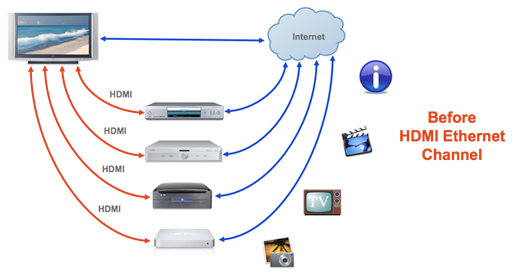
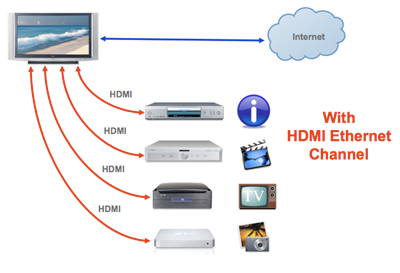 So basically: even now the chance is you have a couple of HDMI connections between for example TV, media streamer and Blu-Ray player. Earlier you would have to set up an Ethernet connection or a WiFi connection on each device that needs the internet (TV separately and media streamer separately) now with HEC you can just set up one device for internet access and path this access through HDMI to any other device. Pretty cool.
So basically: even now the chance is you have a couple of HDMI connections between for example TV, media streamer and Blu-Ray player. Earlier you would have to set up an Ethernet connection or a WiFi connection on each device that needs the internet (TV separately and media streamer separately) now with HEC you can just set up one device for internet access and path this access through HDMI to any other device. Pretty cool.
